Cenon CAM - Software to make Hardware |
||
 |
Cenon CAM Cenon has been developed with a focus on flexibile manufacturing for the industrial sector as well as for model-making and sign-making. Cenon makes it possible to address a host of different tasks in one easy-to-use program, without making compromises. |
|
 |
Engraving and Pick-Out For fine engravings, Cenon provides an advanced engraving feature, the Pick-Out. The Pick-Out is perfecting tight narrowings (like serifs) in 3-D by adjusting the immersion depth of the conical engraving tool. A must have for all delicate engravings. |
|
 |
Camera+Targeting This power-feature for flexible large scale production allows the recognition of location, rotation, and even deformation of a work-piece by using a camera mounted on the machine. |
|
 |
Reliefs For making Embossing Tools, Coins, or Furniture, the relief function of Cenon can be applied. It turns the shades of an image into a three-dimensional elevation profile. The Icon shows a magnified section of a woodcarving, reproduced with Cenon. |
|
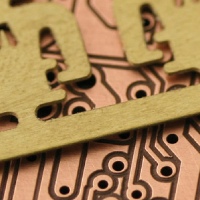 |
Electronics, Rapid Prototyping of PCB Cenon is a strong tool for rapid prototyping of printed circuit boards without using chemicals. On top of that Cenon is versatile in the production of front-panels and other electronic parts. Camera+Targeting now allows automatic recognition of the workpieces. |
|
 |
Cenon Manufacturing Systems Machining Systems with Cenon CAM. |
|
Version 5.0.5
| Key Features | ||||||||||||||||||
|
||||||||||||||||||
| Options | ||||||||||||||||||
|
||||||||||||||||||
| Platforms | ||||||||||||||||||
|
||||||||||||||||||
| Hardware | ||||||||||||||||||
|

Download Brochure as PDF [6 MB]
|
|
|
 Oct 2020 Oct 2020 |
New: Cenon CAM 5.0.0 + Composite-Window, Machine-View, and much more |
 Jan 2020 Jan 2020 |
New: Cenon CAM 4.1.4 + minor improvements |
 Aug 2018 Aug 2018 |
New: Cenon CAM 4.1.3 + minor improvements |
 Dec 2017 Dec 2017 |
New: Cenon CAM 4.1.2 + DXF-Import, DIN-Import, SVG-Import, Camera+Targeting, Threads, ... |
 Apr 2017 Apr 2017 |
New: Cenon CAM 4.1.0 + Run-Time Panel, Scroll-Zoom, ... |
 Nov 2016 Nov 2016 |
New: Cenon CAM 4.0.5 + Mac OS 10.12 (Sierra), and improvements, ... |
 Feb 2016 Feb 2016 |
New: Cenon CAM 4.0.4 + Mac OS 10.11 (El Capitan), plenty of improvements, ... |
 Feb 2015 Feb 2015 |
New: Cenon CAM 4.0.3 + Mac OS 10.10 (Yosemite), plenty of improvements, ... |
 Feb 2014 Feb 2014 |
New: Cenon CAM 4.0.2 + Mac OS 10.9 (Mavericks), Optimization, Relief-Preview, ... |
 Jun 2013 Jun 2013 |
New: Inquiry Form for a Cenon Machining System |
 Jan 2013 Jan 2013 |
New: Cenon.com, Cenon.net |
 Aug 2012 Aug 2012 |
New: Cenon CAM 4.0.0 + SVG-Import, 64-Bit, i-cut Import, Embedded CNC, ... |
 Mar 2012 Mar 2012 |
New: Cenon CAM 3.9.6 + now available, in focus: Engraving with Pick-Out |
 May 2010 May 2010 |
New: Cenon CAM 3.9.1 |
 Jun 2009 Jun 2009 |
New: Camera+Targeting + automatic recognition of workpieces |
 Jun 2009 Jun 2009 |
New: Cenon CAM 3.9 |
© Cenon GmbH - the sense of motion |
|
