Cenon CAM 4.0
Ammerbuch, 2012-08-06
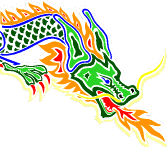 |
The next generation of Cenon is here! The release 4.0 is a new milestone in the history of Cenon. This major upgrade offers a multitude of important new features and improvements. |
Cenon is the leading Manufacturing Software for Apple computers. It is a state-of-the-art software-tool for manufacturing and enjoys consistent development since it's debut in 1992. Today, Cenon is productive in the ranks of the who is who of manufacturing and industrial production.
Here is an overview of the key novelties:
- SVG-Import: Scalable-Vector-Graphics means for you, "manufacturing data right from the Internet"
- Embedded CNC Commands
- Camera+Targeting: i-cut Import and even faster gauging
- 64 Bit Application
- More Speed, Optimized Moves, ...
- Many improvements of the interface and ease of use
SVG-Import: "Scalable-Vector-Graphics" reads "manufacturing data right from the Internet"
Wikipedia has almost completed it's transition from images to vector graphics, that means almost all graphics is readily available as SVG: Logos, Crests, Signs, Symbols, Icons, ...
Millions of vector graphics which you can import right into Cenon, edit as desired, and machine quickly.
Embedded CNC Commands
The industrial production sometimes needs to turn on cooling during machining, flip material, or switch other things automatically.
The Embedded CNC Commands allow sending arbitrary CNC Commands before and after every manufacturing step (graphics layer).
For example, a leading manufacturer of shower cabinets applies this feature of Cenon in it's production to rotate aluminum profiles automatically, to quickly perform machining from different sides.
Camera+Targeting: i-cut Import and even faster gauging
The printing industry relies on RIP software for large scale printing. These prints then have to be cut into shape... The interface for cutting is often a specialized file format, the i-cut format. Cenon is ready to import this format, which provides the positioning markers and the shape of the graphics in a single file. Cenon will place both data-sets to their corresponding layer so that camera gauging and machining are even easier. We have little doubt that an i-mac must be the right choice of computer for cutting i-cut data.
Furthermore, we were able to accelerate the speed of camera gauging quite a bit in the new release.
64 Bit Application
The new version of Cenon can run in 64 Bit. So what exactly is the advantage?
64 bit brings you a higher precicion of many calculation and coordinates. You decide, wheather you start Cenon in 32 or 64 bit mode. All Cenon files stay compatible.
Just for the Camera+Targeting you have to live with 32 bit for now, since we are so much ahead of the times that there are no 64 bit camera drivers on the market yet.
Improvements of the Interface and Ease of Use
Approach of Circles from the center, improved DXF-Import, Over- and Under-Cutting for tangential knifes, for example for cutting cardboard, ...
What's new in Version 4.0 ?
- New: Import of Scalable Vector Graphics (SVG). Millions of vector data are readily available on the Internet, Signs, Logos, Crests, Symbols, Icons and more are waiting for download and manufacturing. After often just a few tweaks with Cenon, the graphics is ready for machining.
- New: Graphic objects can be excluded from machining
A new Inspector switch "Exclude" allows exclusion of objects from output.
This allows placing of instructions or measures on the same layer used for output. - New, Embedded CNC-Commands:
Text starting with #COMMAND_BEG#" or "#COMMAND_END#" is interpreted as direct CNC Command. The rest of the string goes as is to the machine.
COMMAND_BEG will be send to the machine at the beginning of the layer.
COMMAND_END is send to the machine at the end of the layer. - New, approach of circle from the center: a thread now allows a pitch of zero degree.
This will cut a circle being approached from the center. - New, Improved Knife-Cutting: Cutting with a tangential knife now allows to skip a
defined distance before and after sharp corners to improve cutting quality.
The Tool-Parameter Panel allows selecting a knife tool and provides two new fields
to add the parameters for the distance before and after corners. - New: Vectorizing Images. A new menu entry "Tools -> Vectorize Images" opens the new Vectorising Panel.
Vectorization of Images to lines and curves is supported. - New: 64 bit binary for Intel processors added
3-way universal binary (Intel 64 bit, Intel 32 bit, PPC 32 bit) - New, Transform-Panel: scale absolute added
- New, Set starting point of a selected Path
1. select a point of a Path
2. from the menu chose "Edit -> Set Start" - New in Open-Panel: Buttons to jump to Cenon locations:
Cenon-Library, Cenon User-Library, Cenon Documents - New in Intersection-Panel: creation of objects from Marks, Threads, Sinkings, Webs
- Optimize Moves improved.
+ optimize direction of open graphic elements.
+ optimize from one layer to next layer. - Batch: more effective sorting of columns, 1. upwards, 2. downwards, 3. upwards, ...
- Goto Parking-Position can be set from Positions in CAMPanel, and if desired for each job separately
- Tool-Parameters: changes are accepted by pressing Tab key (as well as Enter)
- Tool-Tips for ToolPanel, Edit-Menu, Tool-Menu added
- Import DXF: import 3D Lines and 3D Faces (so far as lines only)
- Import PS: PostScript Operators for character displacement added (xshow, yshow, xyshow).
When keeping texts editable (no flatten text), the displacement will be ignored. - Grid: every tenth line is drawn thicker for better overview
- Text: editing a locked Text will not adjust the size of the text box any more
- Working Area Panel: changes are accepted by pressing Tab key (as well as Enter)
- Inspektor: many improvements
- Horizontal fitting of text improved
- and much more
Cenon is productive since 1992
List of images:
SVG-Import [217KB]
SVG-Import CAM [271KB]
SVG-Import, Screenshot [664KB]
i-Cut Import [164KB]
Embedded CNC Commands, Screenshot [57KB]
Open Panel, Screenshot [127KB]
Installer Package with Devices [100KB]
Pick-Out with tool diameter, Screenshot [111KB]
Engraving with Pick-Out and a Coin [297KB]
Engraving with Pick-Out and Pencil [3287KB]

Scalable Vector Graphics (SVG)
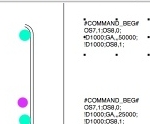
Embedded CNC Commands on the screen
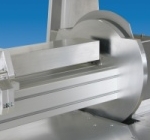
...and in action with a
Rotation Axis

...and what it's good for.
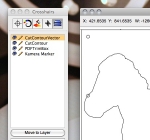
Import of i-Cut files

The Open Window

Installer - Selection of installable device configurations
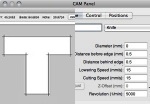
Over- and Under-Cutting for tangential knife
Click on an image to zoom in.